All FAQs
Contents:
Users
If your school or organisation is a Duke of Ed Centre, your Duke of Ed Leader will be able to assist you.
If you have the information you need and are ready to start, you can register all your details through the Duke of Ed Online Record Book (ORB), and once your registration is approved by your Duke of Ed Leader, you will be able to track your Duke of Ed activities and progress.
If your school or organisation is not a Duke of Ed Centre, download this information sheet and chat with your Principal, Year Leader or PDHPE Teacher at school.
Further to this please contact your Duke of Ed State or Territory Office to discuss possibilities of using the Duke of Ed through one of our Open Duke of Ed Centres.
You will need to pay your fees to your school/organisation before you start your Duke of Ed. Please speak to your Duke of Ed Leader for instructions on how to do this.
Please also refer to Registering to Use your Duke of Ed Framework.
If you are under the age of 18 you will need to get permission from your parent/guardian to use the Duke of Ed. There are two ways you can do this
- Enter their email address when you complete your User Registration online. Your parent/guardian will receive an email asking them to provide their consent, or
- Get your parent/guardian to complete and sign the Parent/Guardian Consent - Section 2 of the User Application Form - U18. This completed form must be returned to your Duke of Ed Leader.
Yes, your Duke of Ed Leader must accept you as a User before you start any of your Duke of Ed activities. This is usually after you have registered your interest via the Online Record Book (ORB), got your parent/guardian’s consent (via Section 2 - Parent/Guardian Consent in the User Application Form - U18 , or through the ORB), completed any school/organisation permission form (if required), and paid your fees.
You do not have to undertake the same activity for the entire required time (especially if you are doing an activity for six months or more). You may choose, for example, two activities such as a winter sport followed by a summer sport that can spilt over the required time. Remember if you change Assessors you will need to notify your Duke of Ed Leader as soon as possible.
Yes, you can take a break in any of your activities, if you need to. Remember you will need to make up for the time you have missed during the break. For example, if you have completed two months of a six-month Section, and you have a one-month break because of exams, you just need to complete the remaining four months after your exams.
To encourage balance in your Duke of Ed Framework, it is encouraged you pick activities that are not too similar to each other. For example, if you are passionate about rugby league you can play in a team for your Physical Recreation and Volunteer with your local club e.g., fundraise for the club or assist in the canteen. Remember that the Framework is designed to stretch you, so try to select activities and set goals that challenge you in different ways.
It is recommended that you provide details of your Duke of Ed Framework activities in a User's Duke of Ed Plan, available from your Duke of Ed Leader. However, if you have not finalised all details for a Section activity, you can still start the other Sections and provide these details at a later date. Remember your Assessors will need to be approved by your Duke of Ed Leader before you start any Duke of Ed related activities with them.
Duke of Ed activities should be done mostly in your own free time. You should not be paid for any activities that you will count towards your Duke of Ed.
Yes, if you are already involved with an organisation, you can count the activities you do with them towards your Duke of Ed.
You can continue with an activity you were doing before you started your Duke of Ed. For example, if you have been playing a musical instrument you can keep on doing this, however you cannot count what you did before you started your Duke of Ed.
If you missed or could not attend an Adventurous Journey, you will need to speak to your Duke of Ed Leader to arrange a suitable alternative.
Remember, all Users must:
- Ensure they discuss and get approval from their Duke of Ed Leader prior to undertaking Adventurous Journeys. This includes all Practice Journeys and all Qualifying Journeys.
- Obtain written parent/guardian consent prior to departing on each journey (if they are under the age of 18).
You will need to arrange an experienced and/or qualified adult to act as an Assessor for each activity. You may already know this person, or they may be someone completely new to you. The best way to ask them to be your Assessor is to contact them in person or by phone.
Alternatively, you can speak to your Duke of Ed Leader to check if they know someone who can act as your Assessor. Your Duke of Ed Leader must approve your Assessors before you start any Duke of Ed activities with them.
Your Assessors do not have to be with you each time you engage in your regular activities i.e., they may check in with you every two to four weeks via phone or email to see how you are progressing. They may also track your progress via the Online Record Book (ORB) or NSW Offline Records.
It is recommended that you have all your Assessors approved by your Duke of Ed Leader before you start your Duke of Ed. However, if you have not finalised an Assessor for a Section, you can still start the other Sections as long as the Assessors have been approved by your Duke of Ed Leader.
You are encouraged to complete the Duke of Ed level you have started. However, should you need to change levels, please firstly discuss the extra requirements and fee with your Duke of Ed Leader and then contact the state/territory office about the change. Contact us.
You can contact the Online Record Book Helpdesk on 1300 438 537 (1300 4 DUKES), option 1 or helpdesk@dukeofed.com.au
Refer to the Online Record Book Participant's FAQ's
If your school or organisation doesn’t deliver the Duke of Ed Framework you can contact an Open Duke of Ed Centre. This is a Duke of Ed Centre without membership restrictions. It is a way for Users to complete their Duke of Ed when the Duke of Ed is not offered at their school, university or local organisation.
Add last sentence – To find out more contact your State or Territory Team
Some young people do not have access to organisations which deliver the Duke of Ed, but the Open Duke of Ed Centre can bring the Duke of Ed to you! It is also a useful way for Users to transfer their Duke of Ed registration when leaving their school/club and are keen to complete their Duke of Ed.
The Duke of Edinburgh’s International Award (the Duke of Ed) is the global leader in the organising and accrediting of non-formal education through its flagship ‘Duke of Ed Framework’. It helps young people find their purpose, passion and place, equipping them for life and making them #WorldReady. Since it was founded by HRH The Duke of Edinburgh in 1956, over 8 million people have participated in the Duke of Ed.
Parents and Guardians
If your young persons school or organisation is a Duke of Ed Centre, their Duke of Ed Leader will be able to assist them.
If you have the information you need and are ready to start, you can register all your your person through the Duke of Ed Online Record Book (ORB), and once their registration is approved by their Duke of Ed Leader, you will be able to track your activities and progress.
If your young persons school or organisation is not a Duke of Ed Centre, download this information sheet and chat with their Principal, Year Leader or PDHPE Teacher at school. Further to this you can contact your Duke of Ed State or Territory Office to discuss possibilities of using the Duke of Ed through one of our Open Duke of Ed Centres.
If your son/daughter missed or could not attend their Adventurous Journey, they will need to speak to their Duke of Ed Leader to see if the school/organisation is running any other Journeys that may be suitable. They may be able to provide you with information about Outdoor Education Providers who can deliver Adventurous Journey options for your son/daughter.
Remember, Users must:
- Ensure they discuss and get approval from their Duke of Ed Leader prior to undertaking Adventurous Journeys. This includes all Practice Journeys and all Qualifying Journeys.
- Obtain written parent/guardian consent prior to departing on each journey (if they are under the age of 18)
They will need to arrange another experienced and/or qualified adult to be their Assessor. This may be another coach or the club/organisations manager.
Users under the age of 18 will need to get permission from their parent/guardian to use the Duke of Ed Framework. This can be done one of two ways:
- Users enter their parent's/guardian's email address when they complete their Participant Registration via the Online Record Book (ORB). Parents/guardians will then receive an email asking them to provide their consent online, or
- Parents/guardians complete and sign the Parent/Guardian Consent - Section 2 of the User Application Form - U18. This completed form must be returned to the Participant’s Duke of Ed Leader.
In most circumstances, Assessor(s) should not be immediate family members. This is to maintain the integrity of the Duke of Ed. Alternate Assessor options may include:
- cooking (Skill Section) - Food Technology teacher
- reading (Skill Section) – English teacher
- fitness (Physical Recreation Section) – Health and Physical Education teacher
- if a parent is the Participant’s sport coach (Physical Recreation Section) – PE teacher
The User’s Duke of Ed Leader can also act as an Assessor if an alternative Assessor cannot be found.
You will need to pay your fees to your school/organisation before you start your Duke of Ed. Please speak to your Duke of Ed Leader for instructions on how to do this.
Learn more here.
Duke of Ed Leaders and Centers
To deliver The Duke of Edinburgh’s International Award in your school/organisation you will need to apply to become a Duke of Ed Centre and nominate a Duke of Ed Leader.
If you’d like to know how to become a Duke of Ed Centre, you need to contact your State or Territory Office.
The Duke of Ed Leader must then agree to comply with the requirements. You can view the roles and responsibilities here. Relevant application form and payment must be returned to the State Division. Upon successful application a Duke of Ed Leader Resources information pack will be sent to you to assist you in getting The Duke of Ed up and running in your school/organisation.
You may like to consider hiring a qualified and experienced Outdoor Guide or outsourcing your Adventurous Journey to an Outdoor Education Provider. Some Outdoor Education Providers are familiar with the Duke of Ed Adventurous Journey requirements and can offer you various options dependent on your User’s Duke of Ed Level and outdoor background. You can do an internet search to find Outdoor Education Providers in your area. REMEMBER: The Outdoor Education Provider MUST comply with the Adventurous Journey requirements as outlined in the current National Duke of Ed Handbook. Please also ensure the Outdoor Education Provider complies with the Risk Management standards and requirements of your school/organisation.
Remember, Users must:
- Ensure they discuss and get approval from their Duke of Ed Leader prior to undertaking Adventurous Journeys (this includes all Practice Journeys and all Qualifying Journeys).
- Obtain written parent/guardian consent prior to departing on each journey (if they are under the age of 18)
To place an account to "Archive" please check this screenshot:
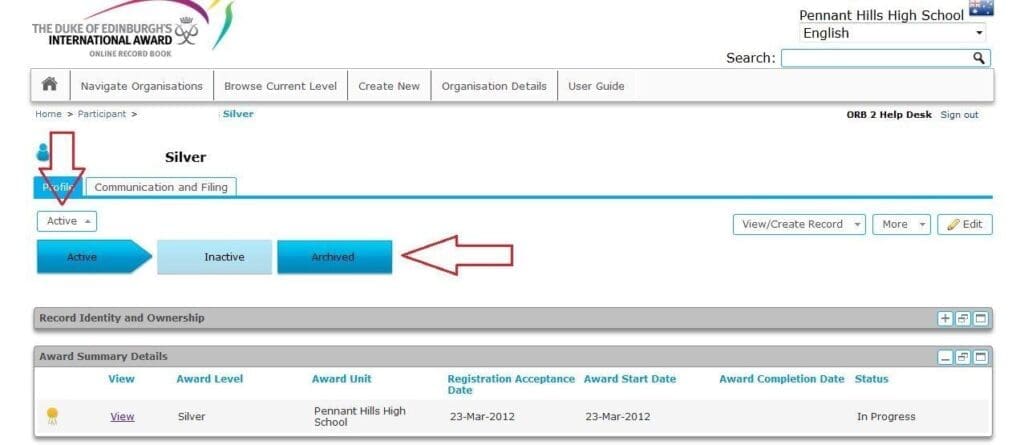
Go to the user's account page. Click Active - click Archived button.
To search for previous accounts placed under "Archived". Click the tab "Browse current Level" then click Users. Place a tick mark on the box for "include closed" then sort the first name column of the User by clicking it and it will show under the status column the accounts that are currently active and archived.
Assessors and Supervisors
The frequency of the contact and monitoring between the Duke of Ed User and the Assessor will depend on the activity and the age/level of independence of the User. As a guide every 2-4 weeks may be appropriate.
The User records their activities in their Online Record Book (ORB) and will then print off a summary and present this to you for completion. The User will then scan and upload this Summary/Report to their ORB.
If the Duke of Ed Centre is using the ORB Assessor registration and management module, you will be able to view these activity logs online once you are registered and approved as an Assessor. When a User completes their requirements for an activity, they will request via the ORB for the you to review their logs and submit an online report that reflects on the User’s effort and learnings. The activity summary can also be downloaded and provided as a paper copy. This can also be an email with a link that they complete online and submit.
There is no such thing as failure in the Duke of Ed. If a Duke of Ed User has not met the requirements of a Section, the Assessor should discuss their concerns with the User. The User should then be encouraged to finish the requirements of that Section.
Yes, all Assessors must be approved by the User's Duke of Ed Leader before you start any Duke of Ed activities with them.
Online Record Book
A list of useful resources for Users and Duke of Ed Leaders using the Online Record Book is available here
Partnerships
Duke 4Sport
We have a large variety of partners Australia wide that support the Duke of Ed. You can find a list of partners here
To enhance and strengthen their code by aligning with the Duke of Ed and its values as an internationally recognised framework and the development opportunities it provides for young people.
By becoming a Duke 4Sport partner, clubs and associations will not only have the opportunity to assist and deliver a globally recognised the Duke of Ed but will also enhance their ability to attract and retain players, as well as securing regular and ongoing volunteers that will be hugely beneficial to the club.
A Duke 4Sport Partnership creates a link between the Physical Recreation, Skill and Voluntary Service Sections of the Duke of Ed Framework.
By becoming a Duke 4Sport partner, clubs and associations will not only have the opportunity to assist and deliver a globally recognised Framework but will also enhance their ability to attract and retain players, as well as securing regular and ongoing volunteers that will be hugely beneficial to the club.
A Duke 4Sport Partner is required to reference The Duke of Edinburgh's International Award - Australia by acknowledging the Duke of Ed on their member registration form with the official 'Proud to Support' logo and wording:
"We recognise that some of our members are completing The Duke of Edinburgh's International Award and may be using this sport and club membership to complete one or more sections of their Duke of Ed. Are you using this sport for your Duke of Edinburgh's International Award?"
To adhere to the agreed terms on the application form.
There is no cost associated with becoming a Duke 4Sport Partner, only recognition of the Duke of Ed. The value for our organisation is not financial but one of increased brand recognition and positioning to encourage more young people to start their Duke of Ed journey.
No, not formally. We will touch base from time to time to see how you are doing, how the Duke of Ed is impacting your organisation and your young people.
- The Duke of Ed is not a membership youth organisation
- It is a non-formal education and learning Framework which organises and accredits activities undertaken by youth organisations
- Effectively the Duke of Ed is an educational organisation
- All major youth organisations use the Duke of Ed Framework.
- By recognising the Duke of Ed, you are also embracing the majority of the youth organisations e.g., Scouts, St John, Guides Surf Life Saving, PCYC
Yes. We will be available to answer questions that arise. You will be provided a toolkit to support your internal and external communications and recognition of the Duke of Ed. Further to this our team will touch base from time to time to see how things are going.
Yes, on your website, during the university application process and on other material identifying our organisation as a Tertiary Partner.
You can use The Duke of Edinburgh’s International Award - Australia ‘Proud to Support’ Logo on your website and other material identifying our organisation as a Duke of Ed Employer Partner.
Via our website with your logo and endorsement.
On your website and through your marketing and communications.
You can create a link between the Physical Recreation Section of the Framework & the Voluntary Service Section of the Framework.
If your organisation is not a Licenced Duke of Ed Centre direct them to our website or have them call their State or Territory Duke of Ed office to find their nearest Duke of Ed Centre.
Your commitment is confirmed through a welcome email, certificate and exchange of logos. The period is for 2 years and will roll over as renewed unless agreed otherwise.
By partnering with The Duke of Edinburgh’s International Award you provide additional value to young people by developing their teamwork, goal setting, perseverance and leadership skills.
- Increase brand recognition and positioning to encourage more young people to start their Duke of Ed journey
- Strengthening links between young people, their peers, and their local community
- Helping young people develop long terms habits around physical activity and community engagement
Duke of Ed Employer
We have a large variety of partners Australia wide that support the Duke of Ed. You can find a list of partners here
Through the Duke of Ed Employer program, employers can more easily recognise work-ready candidates. This can reduce recruitment costs, more easily identifying candidates with life experience and proven skills.
- They recognise the Duke of Ed in the recruitment process. They ask the question “Have you completed the Duke of Ed” on their application forms and in interviews (graduate / apprentice / internship etc). They know that for those young people that answer yes, it is an indication of what they can expect in terms of character and application; in the ability to do the job effectively, not just get the job.
- Some Duke of Ed Employers also use the Duke of Ed as an inexpensive development Framework as part of their retention of valuable employees/upskilling emerging leaders.
- And others integrate the Award Friends
To adhere to the agreed terms on the application form.
No, however an acknowledgement of the Duke of Ed during the recruitment process is required.
There is no cost associated with becoming a Duke of Ed Employer only recognition of the Duke of Ed. The value for our organisation is not financial but one of increased brand recognition and positioning to encourage more young people to achieve their Duke of Ed.
There is no cost to becoming a Duke of Ed Employer, just the official integration of the questions into the organisations existing recruitment process and interview questions.
Many organisations already do this informally as HR and recruitment managers know the value of the Duke of Ed. By formalising it, we are sending a sign to young people that the Duke of Ed is something very valuable in the marketplace and can influence their success in recruitment.
No, not formally. We will touch base from time to time to see how you are doing, how the Duke of Ed is impacting your organisation and your young people.
- The Duke of Ed is not a membership youth organisation
- It is a non-formal education and learning framework which organises and accredits activities undertaken by youth organisations
- Effectively the Duke of Ed is an educational organisation
- All major youth organisations use the Duke of Ed Framework.
- By recognising the Duke of Ed, you are also embracing the majority of the youth organisations e.g., Scouts, St John, Guides Surf Life Saving, PCYC
Yes. We will be available to answer questions that arise. You will be provided a toolkit to support your internal and external communications and recognition of the Duke of Ed. Further to this our team will touch base from time to time to see how things are going.
Yes, on your website, during the interview/recruitment process and on other material identifying our organisation as a Duke of Ed Employer Partner.
You can use The Duke of Edinburgh’s International Award - Australia ‘Proud to Support’ Logo on your website and other material identifying our organisation as a Duke of Ed Employer Partner.
Via our website with your logo and endorsement.
Your commitment is confirmed through a welcome email, certificate and exchange of logos. The period is for 2 years and will roll over as renewed unless agreed otherwise.
As an Employer what evidence is there to support the claim that Duke of Ed Users gain many of the skills, behaviours and attitudes employers are looking for in new recruits such as:
- communication
- team working
- decision-making
- perseverance
- organisation
- self-confidence
- citizenship
- leadership
- resilience
Both formal independent research into the Duke of Ed and anecdotal evidence from employers, universities, schools, parents and users around the world cite the Duke of Ed as one of the most valuable and impactful Frameworks available to young people. The value of non-formal education, in particular the Duke of Ed, in building more well-rounded people is also being recognised in addition to academic qualification by domestic and international employers and tertiary admissions programs.
By partnering with The Duke of Edinburgh’s International Award - Australia you provide additional value to young people by developing their teamwork, goal setting, perseverance and leadership skills.
Duke of Ed Employers recognise that young people who have completed The Duke of Edinburgh's International Award can demonstrate initiative and skills that will be considered as part of their application.
- Increase brand recognition and positioning to encourage more young people to start the Duke of Ed
- Strengthening links between young people, their peers, and their local community
Duke 4Volunteering
Any ACNC-registered charity or not-for-profit organisation operating in Australia that offers volunteer opportunities for young people.
Yes! We encourage you to create a dedicated landing page to highlight volunteering roles that align with the Duke of Ed Framework.
Use of our recognition logo, quarterly check-ins, and a willingness to promote Duke of Ed opportunities via your communication channels.
Tertiary
We have a large variety of partners Australia wide that support the Duke of Ed. You can find a list of partners here
When you look at a potential student’s application and see that they have completed the Duke of Ed you know the student has commitment, discipline and determination and that they have ventured outside of their comfort zone to excel and develop their interpersonal, employability and practical skills.
Partnerships are built around one or more of the following key outcomes:
Entry Pathway
- Offering additional entry points for Gold Awardees, eg UNSW
- Early entry offers for Awardees e.g., Latrobe University
Advocate
- Link your university leadership or extra-curricular program to the Duke of Ed
- Promote the Duke of Ed to university clubs and societies
- Encourage Users in the Duke of Ed e.g., have a joint information brochure and web site reference
- Become a Duke of Ed Employer (recognise Duke of Ed Users at your recruitment stage)
Deliver the Duke of Ed
- Being licenced to deliver the Duke of Ed your university can influence the activity options so as to best align with your university’s priorities. e.g., ACU
Level 2 Training for Bachelor of Education Students
- As a Duke of Ed Tertiary Partner, you can offer your Bachelor of Education Students the opportunity to complete their Duke of Ed Leader Level 2 Training
To adhere to the agreed terms on the application form.
There is no cost associated with becoming a Tertiary Partner, only recognition of the Duke of Ed. The value for our organisation is not financial but one of increased brand recognition and positioning to encourage more young people to start their Duke of Ed journey.
No, not formally. We will touch base from time to time to see how you are doing, how the Duke of Ed is impacting your organisation and your young people.
- The Duke of Ed is not a membership youth organisation
- It is a non-formal education and learning Framework which organises and accredits activities undertaken by youth organisations
- Effectively the Duke of Ed is an educational organisation
- All major youth organisations use the Duke of Ed Framework.
- By recognising the Duke of Ed, you are also embracing the majority of the youth organisations e.g., Scouts, St John, Guides Surf Life Saving, PCYC
Yes. We will be available to answer questions that arise. You will be provided a toolkit to support your internal and external communications and recognition of the Duke of Ed. Further to this our team will touch base from time to time to see how things are going.
Yes, on your website, during the university application process and on other material identifying our organisation as a Tertiary Partner.
You can use the Duke of Edinburgh’s International Award - Australia ‘Proud to Support’ Logo on your website and other material identifying our organisation as a Tertiary Partner.
Via our website with your logo and endorsement.
Your commitment is confirmed through a welcome email, certificate and exchange of logos. The period is for 2 years and will roll over as renewed unless agreed otherwise.
Yes.
By partnering with the Duke of Edinburgh’s International Award you provide additional value to young people by developing their teamwork, goal setting, perseverance and leadership skills.
Tertiary Partners recognise the dedication and determination required to achieve the Duke of Ed. Each state and Tertiary Partner recognises the Duke of Ed differently. For example:
Information on each can be found HERE
- Increase brand recognition and positioning to encourage more young people to start their Duke of Ed journey.
- Strengthening links between young people, their peers, and their local community
